JavaScript Essential
Who is this course for
• Beginners with basic JavaScript skills• Students who have completed the JavaScript Starter course
• Developers with limited experience in programming with other languages
• Testers
Prerequisites
• Knowledge of basic JavaScript syntax (completion of the JavaScript Starter course)• Understanding of HTML and fundamental CSS properties and selectors

Duration
36 hours
Number of lessons
18 Lessons
Price
720
The course is included in
SpecialtiesCourse program


• DOM - Document Object Model
• BOM - Browser Object Model
• Finding elements in the DOM, using the methods querySelector and querySelectorAll
• Types of nodes in the DOM tree
• Main properties of DOM tree nodes
• Methods for navigating through DOM tree nodes


• Inserting and removing nodes
• Methods for cloning DOM tree nodes
• Properties and attributes of elements
• Methods for working with attributes
• Working with data-* attributes
• Using CSS styles, properties className and classList
• Computed styles and working with them


• Main types of events
• Handling events through HTML attributes
• Handling events via properties of DOM tree nodes
• Handling events using the addEventListener method


• DOMContentLoaded and load events
• Examples of handling mouse events
• Examples of handling keyboard events


• Registering event handlers for different phases
• Preventing the default action associated with an event
• Stopping event bubbling or capturing
• Examples of using event delegation with the addEventListener method


• Using constructor functions
• Working with prototypes
• The for/in loop
• Using the instanceof keyword


• Using the class keyword
• Constructors and class methods
• Getters and setters
• Private and public class fields


• The extends keyword
• Working with constructors in derived classes
• Using the super keyword
• Overriding methods
• Static methods and properties


• Changing context using the apply, call, and bind methods
• Scheduling function calls using setTimeout and setInterval
• Context in arrow functions
• Features of using context in callback functions


• Execution context
• Lexical environment
• Closures
• Examples of using closures




• blur and focus events
• copy, paste, and cut events
• Built-in validation of user input (HTML5 validation)
• Adding custom logic to the built-in form validation
• Basics of working with regular expressions and examples of using them for user input validation
• Creating a script for user input validation


• Overview of the Web Storage API
• Using sessionStorage and localStorage
• The storage event


• The try-catch construct
• Using the finally block
• Using the throw keyword
• Creating custom exceptions


• Using callbacks to organize asynchronous code
• Using Promise for asynchronous code
• Promise chains
• Handling exceptions when working with Promises
• Using methods of the Promise API


• The structure of the HTTP protocol, what a request and response look like
• Using the fetch method to send HTTP requests via JavaScript code
• Configuring an HTTP request when using the fetch method
• Canceling an HTTP request sent through the fetch method




Upon completion of the course you will be able to
Work with the DOM tree, find elements, create, delete, and modify the state of existing elements
Work with styles through JavaScript code
Use events and apply event delegation techniques, working with different phases of events (Capture Phase and Bubble Phase)
Use HTML templates and the mustache.js templating engine
Work with constructor functions and prototypes
Use classes and class inheritance, and understand object-oriented principles in JavaScript development
Work with functions and use closures, understanding lexical environment and context
Work with forms and validate form input data
Work with client-side data using cookies and Web Storage
Handle exceptions and create custom exceptions
Organize asynchronous code with callbacks and Promises
Make network requests using the fetch method
Try it for free
Аull-fledged lesson with a trainer
What's included in the course
36 hours of live training with a trainer
Practical classes and examination of the HW
Communicating with the group
Mentor and assistant support
Testing and Certificate
Video course from ITVDN
How the learning process works

Live online classes
with a trainer

Doing
homework

Homework check,
feedback
Testing
and certification
Certificate after completing the course

Certificate after completing the course
 Testing and certification of IT professionals takes place on our own platform TestProvider.com
Testing and certification of IT professionals takes place on our own platform TestProvider.com You receive a certified certificate from CyberBionic Systematics, which confirms the level of your knowledge and increases your chances of successful employment.
You receive a certified certificate from CyberBionic Systematics, which confirms the level of your knowledge and increases your chances of successful employment. Each certificate has a serial number, the employer can check it and verify the authenticity of the certificate.
Each certificate has a serial number, the employer can check it and verify the authenticity of the certificate.Ready
to start studying?
Submit an application and secure your tuition discount







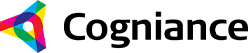







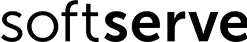


Any questions?
We'll tell you where to start, what specialty to choose, and how to find your first job.

About course JavaScript Essential

• Working with the DOM
• Event handling
• Object-oriented programming: classes and inheritance
• Advanced function concepts: context, lexical scope, closures
• Client-side data storage
• Working with asynchronous code
• Network requests
Each lesson includes a homework assignment to reinforce the material and explore additional ways to apply the learned concepts.






