HTML5 and CSS3 Advanced
Who is this course for
Web developers and specialists engaged in page layoutPrerequisites
• Knowledge of JavaScript• Understanding of basic HTML tags and CSS attributes
• Basic knowledge of C# (for writing web services when working with WebSockets and XmlHttpRequest)

Duration
18 hours
Number of lessons
9 Lessons
Price
360
The course is included in
SpecialtiesCourse program
1
Grid Layout Principles. Website Templates


• Definition of CSS3 Grid Layout
• Browser support for Grid Layout
• Defining grids, columns, and rows
• Grid properties for container rendering
• Methods for positioning individual elements
• Nested grids
• Grid areas
• Browser support for Grid Layout
• Defining grids, columns, and rows
• Grid properties for container rendering
• Methods for positioning individual elements
• Nested grids
• Grid areas
2
Animation and Gradients


• Transition property
• Creating transitions
• Types of transformations
• Transformation matrix
• Combining transformations with transitions
• 3D transformations
• Animations
• Using gradients
• Creating transitions
• Types of transformations
• Transformation matrix
• Combining transformations with transitions
• 3D transformations
• Animations
• Using gradients
3
Working with graphics on the client side


• Basics of SVG
• Path and coordinates
• Various possibilities with shapes
• Path and coordinates
• Various possibilities with shapes
4
Canvas


• Introduction to the
5
Geolocation and Map settings for a website


• Checking geolocation functionality in modern browsers.
• Geolocation API structure.
• JavaScript functions in markup for location detection.
• Reverse geocoding function.
• Geolocation API structure.
• JavaScript functions in markup for location detection.
• Reverse geocoding function.
6
Introduction to Node.js and Webpack


• Overview of Node.js
• Creating a project and installing Webpack packages
• Configuring project startup
• Creating a project and installing Webpack packages
• Configuring project startup
7
Sass Basics


• Definition of SASS and converting SASS to CSS
• Nesting
• Using variables
• Using @mixin
• Variable interpolation
• The @if directive in SASS
• Importing and extending files
• The @if directive in SASS
• Nesting
• Using variables
• Using @mixin
• Variable interpolation
• The @if directive in SASS
• Importing and extending files
• The @if directive in SASS
8
Practice


Developing a page layout using the studied web technologies.
9
Practice


Developing a page layout using the studied web technologies.
Try it for free
Аull-fledged lesson with a trainer
What's included in the course
18 hours of live training with a trainer
Practical classes and examination of the HW
Communicating with the group
Mentor and assistant support
Testing and Certificate
Video course from ITVDN
How the learning process works
1 

Live online classes
with a trainer
2 

Doing
homework
3 

Homework check,
feedback
4
Testing
and certification
Certificate after completing the course

Certificate after completing the course
 Testing and certification of IT professionals takes place on our own platform TestProvider.com
Testing and certification of IT professionals takes place on our own platform TestProvider.com You receive a certified certificate from CyberBionic Systematics, which confirms the level of your knowledge and increases your chances of successful employment.
You receive a certified certificate from CyberBionic Systematics, which confirms the level of your knowledge and increases your chances of successful employment. Each certificate has a serial number, the employer can check it and verify the authenticity of the certificate.
Each certificate has a serial number, the employer can check it and verify the authenticity of the certificate.Ready
to start studying?
Submit an application and secure your tuition discount
Companies, where our students work







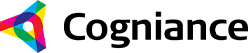







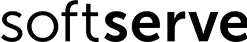


Any questions?
We'll tell you where to start, what specialty to choose, and how to find your first job.

About course HTML5 and CSS3 Advanced

HTML5 has already been implemented in a wide range of browsers, and soon we will witness an unprecedented rise in the performance, interactivity, and scalability of web applications.
By completing this course, you will learn how to apply cutting-edge technologies based on HTML5 to develop applications that fully leverage the capabilities of modern browsers. The course covers new HTML5 tools for web developers and, through simple examples, helps you grasp fundamental concepts, setting the right foundation for mastering this new web standard. This course will be an excellent starting point for your journey into this advanced technology.
By completing this course, you will learn how to apply cutting-edge technologies based on HTML5 to develop applications that fully leverage the capabilities of modern browsers. The course covers new HTML5 tools for web developers and, through simple examples, helps you grasp fundamental concepts, setting the right foundation for mastering this new web standard. This course will be an excellent starting point for your journey into this advanced technology.






